LOCK EXPERTS
AUTOMOTIVE • RESIDENTIAL • COMMERCIAL
VIDEO SURVEILLANCE SYSTEM
FREE REMOTE VIEWING- ANYWHERE ANYTIME™ ACCESS
WiLife Command Center software is included with every video surveillance system starter package software. This software is easy to use, yet high-powered. Command Center is a Windows application for watching live action, searching the recorded video archive, and setting options. Everything is just a click away.
- Manage and control up to six cameras
- Save disk space with smart video management
- Create email and cell phone alerts
- Link to your remote viewing account
- Access online software and camera updates
- Run Command Center in the background with little CPU usage
SMART VIDEO MANAGEMENT
Command Center delivers features even the professionals don't have

Live View
In Live View, you can watch the front door, driveway, kitchen, backyard, entertainment room, and office all at once. Watch everything around your home or business as it happens with our security camera system.

Playback View
In Playback View, you can access and play video clips from your video archive. Pick any day from a calendar to view a timeline of motion events for that day.
The playback controls allow you to play, pause, step forward & back, and adjust playback speed between super slow and very fast. Playback shows video from all cameras in parallel.
FREE REMOTE VIEWING- ANYWHERE ANYTIME™ ACCESS
See what you have been missing!™
Using the WiLife Command Center Software and your WiLife Online account, you can monitor live video from your security camera system from anywhere in the world, at no additional cost, using a Windows® Media enabled Internet browser or Cell phone.
You can remotely monitor multiple sites from a single account. Monitor each site in any of the following modes:
- Single camera view to watch one area
- Cycle view to rotate through all cameras
- Multiple views to see all cameras at once
Use Free Remote Viewing
When you enable free Remote Viewing, your WiLife Command Center Software becomes a video server, ready to publish video through the secure WiLife network over the Internet to you, wherever you are. WiLife intelligently creates the most efficient path through your local routers to your remote device. You connect to your security system video feed by going to https://online.wilife.com and logging into your account – using your email address and password. Once connected to your account, you select the site and cameras you want to monitor. The WiLife server then routes a live video feed to your device.